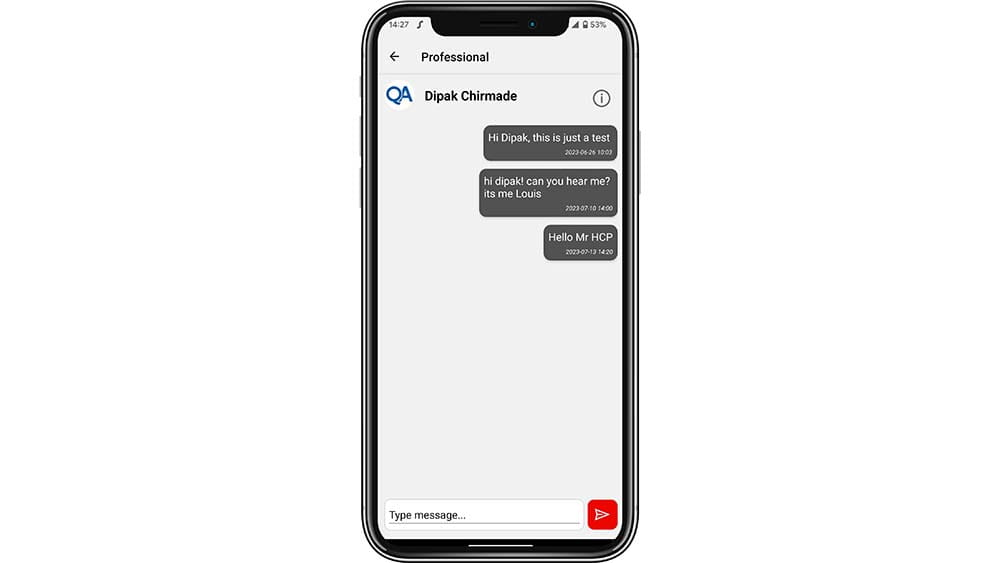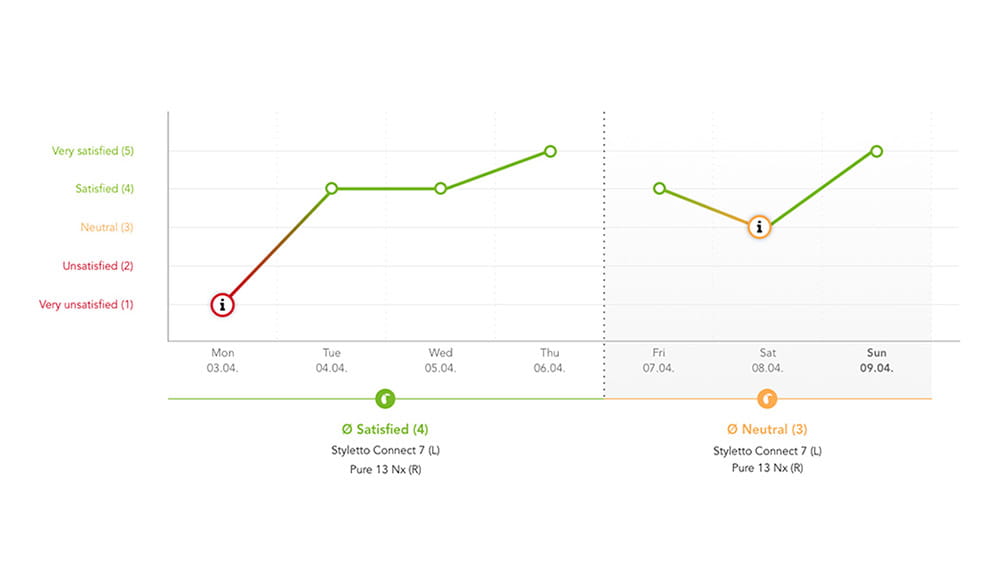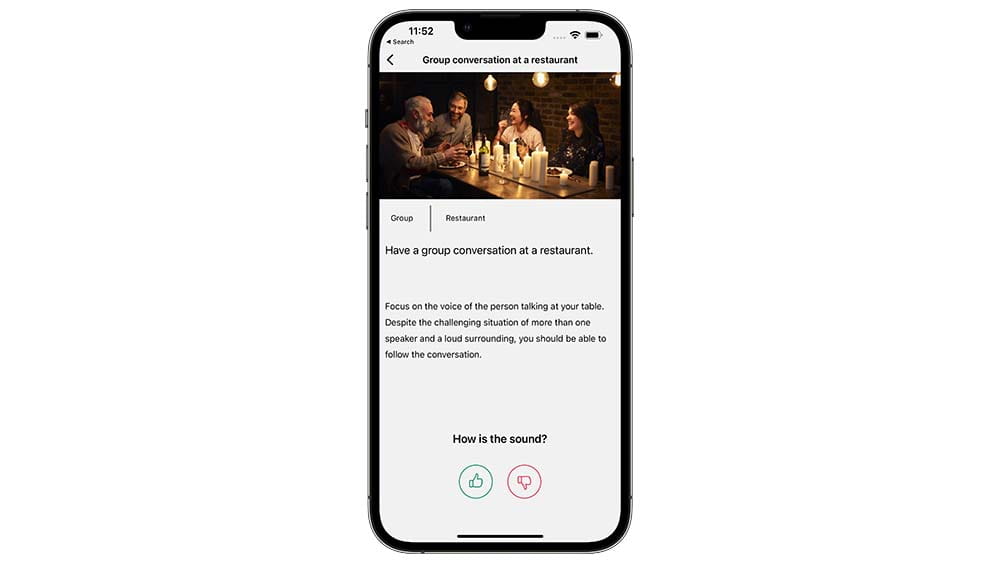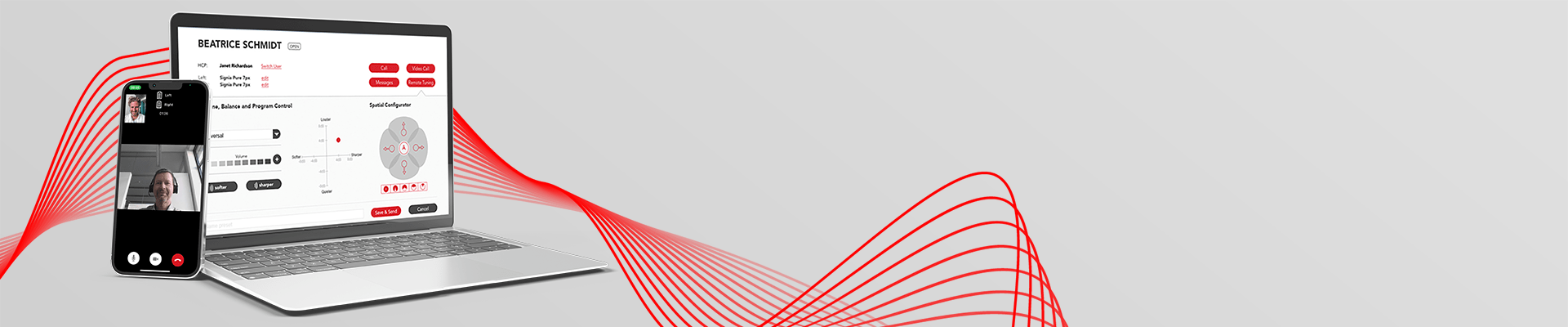
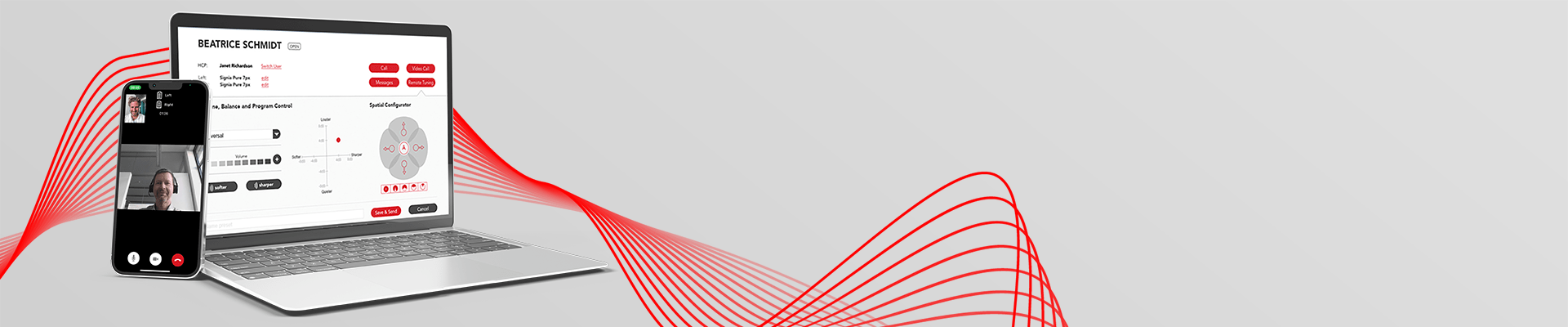
Offer your clients the gold standard in remote assistance
The proven remote audiology solution
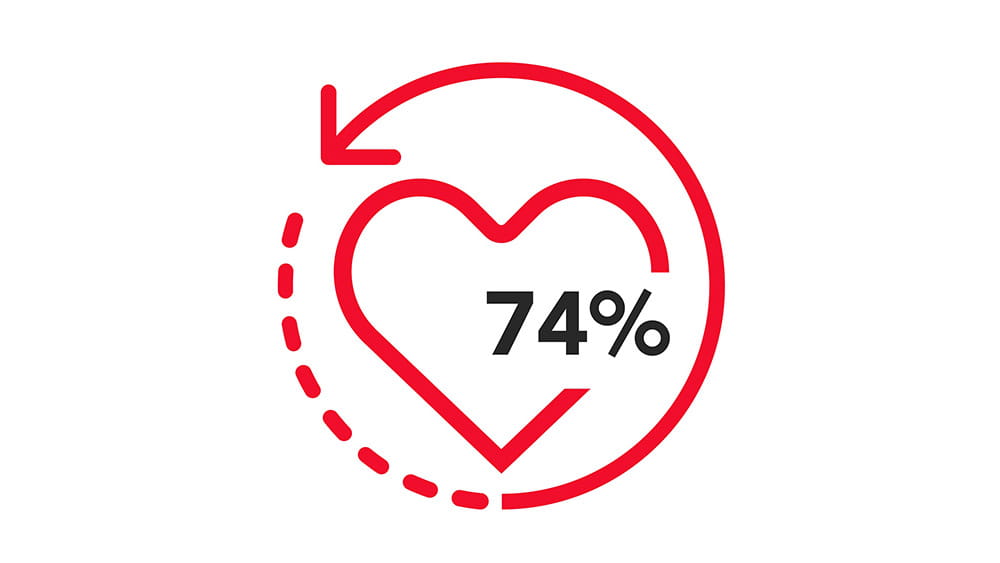

Higher satisfaction
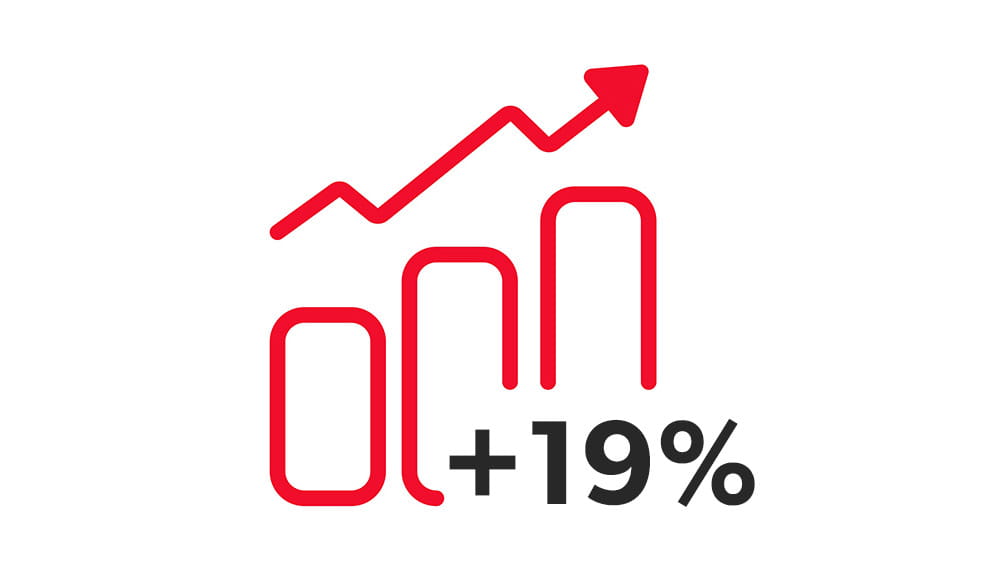
Higher acceptance
User Engagement with Signia TeleCare: A Way to Facilitate Hearing Aid Acceptance
Achieving Excellence In Customer Service with TeleCare
*Sivantos survey 2019
**Article, Gisele Munhoes dos Santos, Ph.D. 2019: Achieving Excellence In Customer Service with TeleCare
***Article, Matthias Froehlich, PhD,Eric Branda, AuD, PhD,Dirk Apel, BS, 2020: User Engagement with Signia TeleCare: A Way to Facilitate Hearing Aid Acceptance
Offer your client a flexible and modern service.
Get started today.
Try TeleCare. It's free!
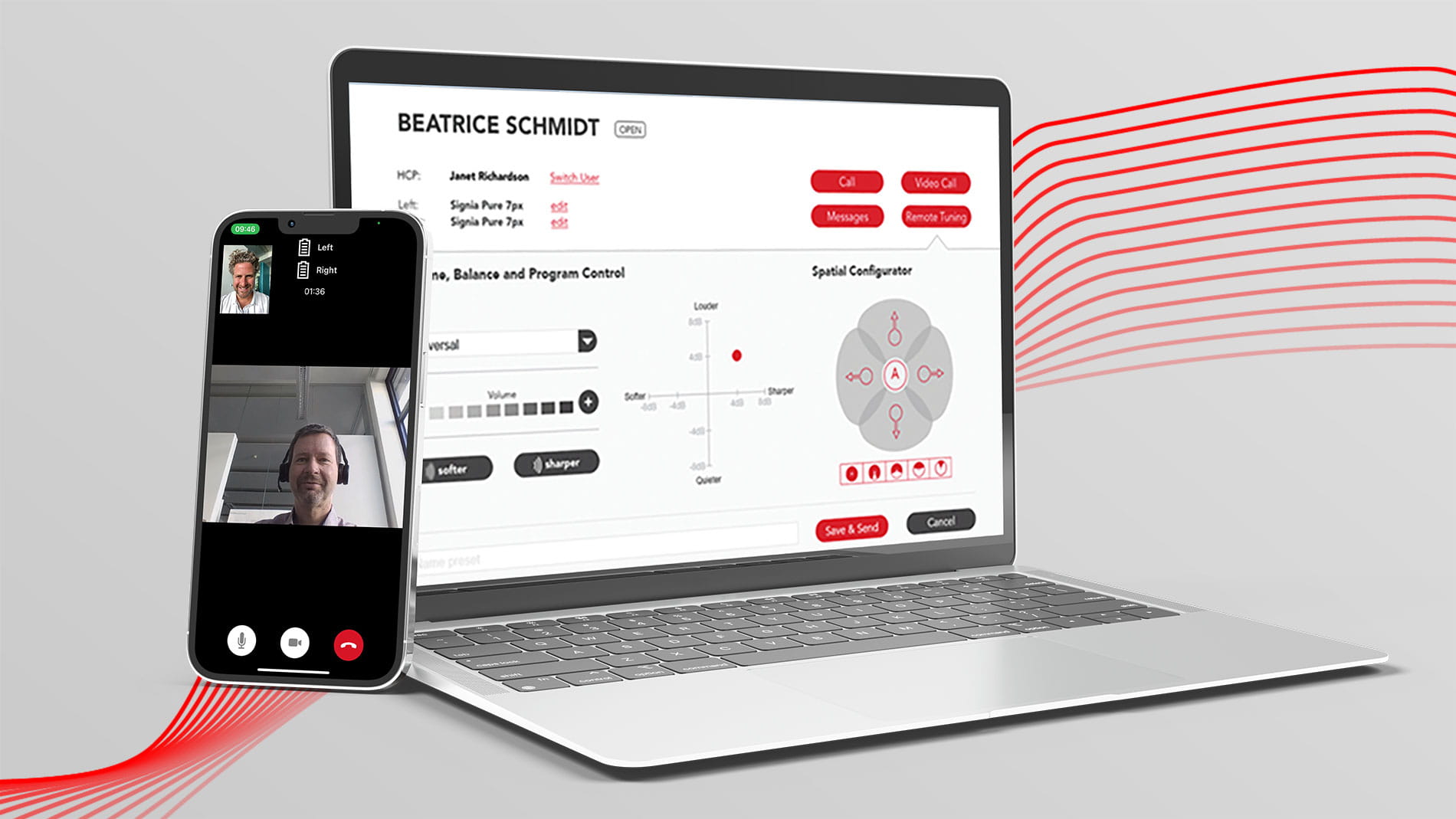
How to work with TeleCare
Technical requirements and prerequisites to use TeleCare and full-life remote fine-tuning:
FAQs TeleCare
- The Signia hearing aids of your client should be compatible with TeleCare. Please note that TeleCare is compatible with the full Signia hearing aid portfolio (except Fun and Fast).
- The smartpone of your clint should be compatible with the Signia app. Please check the Signia app website for the list of the compatible devices.
- A headset is needed for voice calls and additionally a webcam if you would like to make video calls.
The data of your practice as well as clients are completely safe. We have multiple certifications and are in conformity with General Data Protection Regulation of the European Union. Moreover, the Telecare Portal is TRUSTe- certified. Sivantos has no access to your personal data.
The TeleCare Portal and all data related to it is stored on servers provided by Microsoft Azure. Access to these systems is highly restricted and controlled. Any access is logged and documented for audit purposes. Communication between HCP browser sessions or patient devices and the web servers is also secured and encrypted (with HTTPS).